In this article, we will give a quick overview of what a Python Program looks like and also touch on the “Anatomy” of a Program.

What is a Python Program
A Python program is a set of instructions written in the Python programming language that tells a computer what to do. Python is a high-level programming language that is known for its simplicity, readability, and ease of use, making it a popular choice for beginners and experienced programmers alike.
A Python program typically consists of a series of commands, known as statements, which are executed in order by the computer. These statements can include simple operations, such as adding two numbers together or printing a message to the screen, as well as more complex operations that involve loops, conditions, functions, and other programming concepts.
The operations are like the operator blocks in scratch.
To write a Python program, you would typically use a text editor or an integrated development environment (IDE) to create a text file containing the program’s source code. Once the code is written, you would then use a Python interpreter, which is a program that reads and executes Python code, to run the program and see its output.
A Python Program is Like a Car
A Python program is like a car in that it is a tool designed to help you get from point A to point B. Just as a car has various components, such as an engine, wheels, brakes, and a steering system, a Python program consists of different parts, such as variables, functions, loops, and conditional statements, that work together to accomplish a specific task.
In the same way that a car can take you to different destinations depending on your input, a Python program can generate different outputs based on the input data and the specific instructions it receives. Just as you need to learn how to operate a car to drive it effectively, you need to learn how to write a Python program and use its features to achieve your desired results.
A Python program, like a car, can be customized and optimized for different purposes. You can modify a car’s engine, suspension, and tires to improve its performance, while you can modify a Python program’s algorithms and data structures to improve its speed, efficiency, and accuracy.
Finally, just as a car can be used for various activities, such as commuting, traveling, or racing, a Python program can be used for many different applications, such as data analysis, web development, machine learning, or game programming. In both cases, the possibilities are endless, and it’s up to the driver or the programmer to explore them and make the most of their tools.
From Scratch to Python
Remember Scratch? This is an example of a Statement, with a Value.
say(“hello”)
And this is an example of a Scratch Program
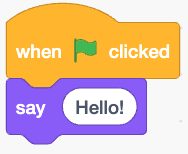
A Python Program
# This program prints Hello World
print("Hello, world")
You can have a program that prints two lines
# This program prints Hello World
print("Hello, world")
print("Goodbye, world")
This is an example program with a “say” function and two statements that call that function.
def say(saying):
print("I said:" + saying)
say("hello")
say("world")
A Python program can be built with multiple files or “modules”, which we will cover in a later article. Below is a preview of an example Python program that randomly selects a key from a Python “dictionary”, asks a question based on the “key”, and checks user input with the key’s value.
import random
def random_key():
# find all the keys, 'keys' now in a SET data structure
keys = words.keys()
# convert 'keys' to LIST
keys = list(keys)
# randomly select a key from 'keys'
random_key = random.choice(keys)
return random_key
words = {
"red" : "rojo",
"blue" : "azul",
"water" : "aqua",
"sky" : "cielo",
"love" : "amor",
}
random_answer = random_key()
random_question = words[random_answer]
user_answer = input("Word for " + random_question + ": ")
user_answer = user_answer.strip()
if (user_answer == random_answer):
print("correct")
else:
print ("incorrect")