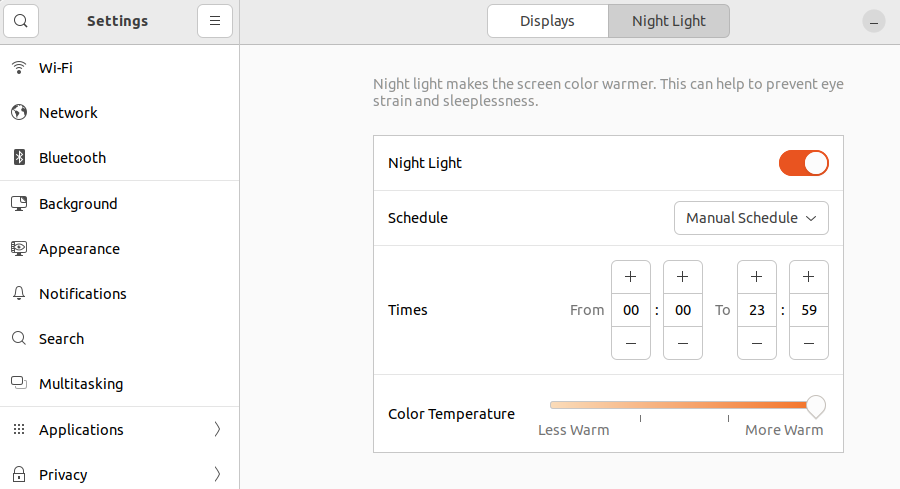This post collects a few Ubuntu tips that I use daily. Hope you find it useful. It includes
- How to Take Screenshot
- How to turn on Night Light
How to Take screenshot
Type ‘PrintScreen‘ , then the screenshot tool window would show up, along with a clip box. Drat the clip box to where you would like to take screenshots, then click on the options.
The screenshots will show up in your Home/Picture/Screenshots directory.
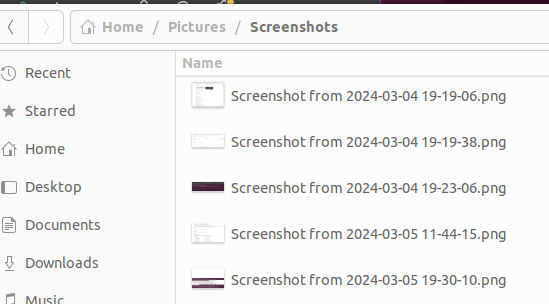
How to turn on Night Light (save your eyes!)
Find the 9-dot-box “Show Application” icon at the control panel, click
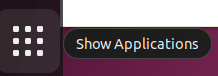
Then type “Settings” to find the Settings app. Click to open.
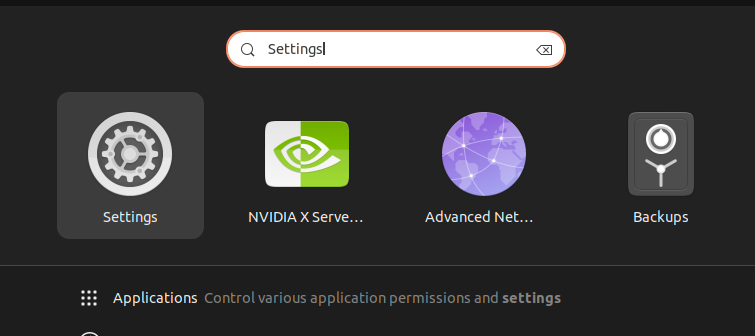
Then find or type “Display” using the search. When open, click on the “Night Light” tab to open and adjust the Night Light settings to your liking. Below is my settings to turn it on all the time and to the warmest.